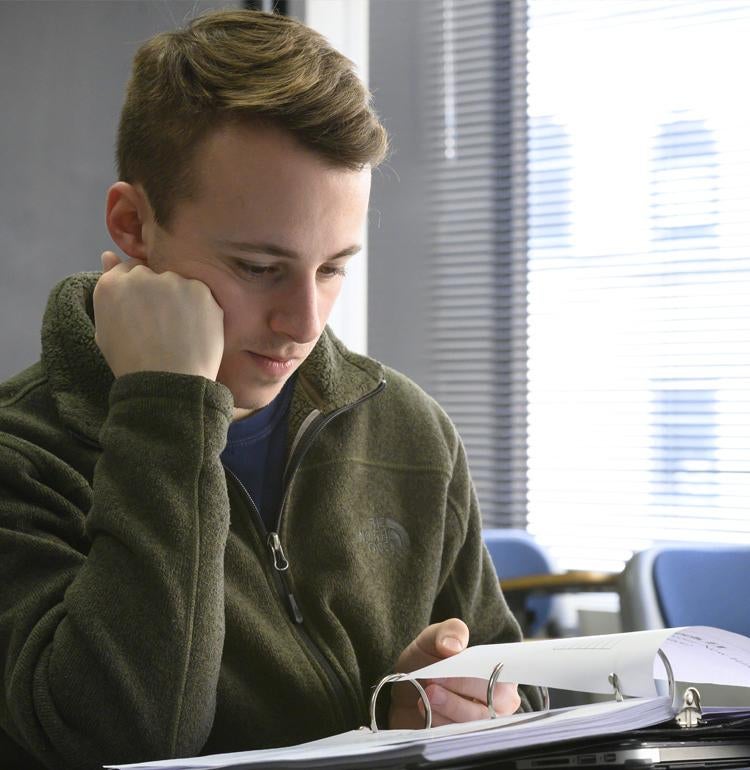All students will use laptops to take their exams and must follow the following procedures. The only way you can take your exams on a laptop is to use the software provided by the Law School for exams. To take the exam, students must:
- Watch the appropriate training video for your platform
- Sign the Exam Software Training Statement
- Download and install the ExamSoft software
- Download the exam files
- Take the mock exam using the password Mock123.
(Note: Exam Number is your Exam ID provided by the Registrar's office. You may use any number for the mock exam).
Exam Assistance
The Registrar's Office and Pitt Law IT have office hours during exams from 8:30 a.m. - 5 p.m., Monday through Friday. You can also contact us at lawit@pitt.edu or lawreg@pitt.edu.
Do not contact your professor with questions, concerns, or problems uploading or downloading. Doing so violates the exam policies and can compromise your anonymity.
Exam Schedule
Exam schedules are subject to change. Please check back frequently for updates.
All papers and take-home exams are due by the end of the exam period.
Take-Home Exams
If your professor has set up a take-home exam (also known as a performance assessment) for you, you may be required to download instructions and upload an assignment via your student portal. The ExamSoft User Guide will walk you through how to submit your assignments.
Please ensure your take-home exam header includes the course title and your ExamID. Do not use your name on any exam.
Remote Exams
Remote exams are secure exams in which you, as the student, are bound by the honor code not to cheat outside of the parameters set by the faculty member. They are completed without a proctor present.
If the exam does not allow the internet, you must store a local copy of your notes and any other files you may want to access if they are stored in OneDrive.